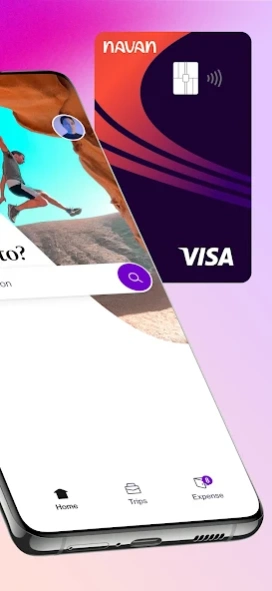Version History
Here you can find the changelog of Navan since it was posted on our website on 2019-06-20.
The latest version is 8.28.0 and it was updated on soft112.com on 26 April, 2024.
See below the changes in each version:
version 8.27.0
posted on 2024-04-16
Growth
Skip company setup: Admins now have the option to skip the company setup during signup—start using Navan right away!
version 8.26.0
posted on 2024-03-18
Travel
- Now, admins who claim their company accounts get some snazzy stuff! There’s a video (oooh!) and a faster path to all the tools (ahhh!) Sweet.
- Not sure what that last one means? There's a new native experience for self-sell signups. Tell your SMB friends so they can tell you.
Expense
- No need to pump the brakes on your personal vehicle. You can now change the mileage rate when logging distance.
- We’re embracing the paperless lifestyle and accepting your PDFs without errors. Go wild!
version 8.12.0
posted on 2023-10-05
version 7.4.1
posted on 2023-04-24
-Are you booking your personal getaways on Navan? Anyone onboarding now will find out why you should.
-There's a new incentive for those who book travel on behalf of others. IYKYK.
version 7.3.1
posted on 2023-03-29
Travel
Know how many rewards you have? Check your new Loyalty Profile
Know you can earn rewards on Navan? Look for the icons
Avoid a Home Alone pitch with added support for child travelers
Find carrier-specific improvements for Lufthansa and Etihad travelers
Expense
Without further ado, see how many to-do's you have, on the Expense tab.
The devil’s in the details, again! He’s adding more transaction info after submitting. So can you!
Point, click, submit! It’s that easy with our camera redesign.
version 6.38.0
posted on 2022-05-16
Fixes and enhancements.
version 6.31.2
posted on 2022-02-08
Hot fix.
version 6.30.0
posted on 2022-01-25
Bug fixes and enhancements.
version 6.29.0
posted on 2022-01-11
New features and fixes.
version 6.28.0
posted on 2021-12-08
We update the TripActions app as often as possible to make it faster and more reliable for you. Here are some of the improvements that you'll find in this update:
. Bug fixes and enhancements.
version 6.26.0
posted on 2021-11-23
We update the TripActions app as often as possible to make it faster and more reliable for you. Here are some of the improvements that you'll find in this update:
. Bug fixes and Improvement
version 6.24.2
posted on 2021-10-22
We update the TripActions app as often as possible to make it faster and more reliable for you. Here are some of the improvements that you'll find in this update:
. Loyalty club redesign
. Bug fixes and Improvement
version 6.23.0
posted on 2021-09-30
We update the TripActions app as often as possible to make it faster and more reliable for you. Here are some of the improvements that you'll find in this update:
. New search form design update
. Bug fixes and Improvement
version 6.21.0
posted on 2021-09-04
We update the TripActions app as often as possible to make it faster and more reliable for you. Here are some of the improvements that you'll find in this update:
. Updated multi-traveler's trip display
. Bug fixes and Improvement
version 6.19.0
posted on 2021-08-12
We update the TripActions app as often as possible to make it faster and more reliable for you. Here are some of the improvements that you'll find in this update:
. Lemonade deep linking support
. Bug fixes and Improvement
version 6.18.0
posted on 2021-07-23
We update the TripActions app as often as possible to make it faster and more reliable for you. Here are some of the improvements that you'll find in this update:
. Enabled self-service flight change for more trips.
. Improved health passport offering.
. Added UATP Support to the Payment methods.
. Bug fixes and Improvement
version 6.17.1
posted on 2021-06-29
We update the TripActions app as often as possible to make it faster and more reliable for you. Here are some of the improvements that you'll find in this update:
.Bug fixes
version 6.16.0
posted on 2021-06-14
We update the TripActions app as often as possible to make it faster and more reliable for you. Here are some of the improvements that you'll find in this update:
.Support multi passenger bookings with flight search
.Company preferred filters
.Bug fixes and Improvement
version 6.6.0
posted on 2021-02-01
We update the TripActions app as often as possible to make it faster and more reliable for you. Here are some of the improvements that you'll find in this update:
. Improvement Car Search Result and Car Search Filter with new UI
. Bug fixes and Improvement
version 6.4.0
posted on 2020-12-11
We update the TripActions app as often as possible to make it faster and more reliable for you. Here are some of the improvements that you'll find in this update:
. Redesign room selection page
. Improvements and Bug fixes
version 6.3.3
posted on 2020-11-26
. Bug Fixes
version 6.3.1
posted on 2020-11-17
We update the TripActions app as often as possible to make it faster and more reliable for you. Here are some of the improvements that you'll find in this update:
. Improvements and Bug fixes
version 6.3.0
posted on 2020-11-14
We update the TripActions app as often as possible to make it faster and more reliable for you. Here are some of the improvements that you'll find in this update:
. Now we can book a hotel with colleagues, friends & family.
. Improvements and Bug fixes
version 6.2.0
posted on 2020-10-27
We update the TripActions app as often as possible to make it faster and more reliable for you. Here are some of the improvements that you'll find in this update:
. Upgraded cancellation flow
. Now we can redeem or view flight credits within the app
. Improvements and Bug fixes
version 6.0.1
posted on 2020-09-29
We update the TripActions app as often as possible to make it faster and more reliable for you. Here are some of the improvements that you'll find in this update:
. Improvement and Bug fixes
version 6.0.0
posted on 2020-09-28
We update the TripActions app as often as possible to make it faster and more reliable for you. Here are some of the improvements that you'll find in this update:
. Introducing a new Personal Trip Booking Flow with a new UI
. Bug fixes
version 5.13.0
posted on 2020-07-31
We update the TripActions app as often as possible to make it faster and more reliable for you. Here are some of the improvements that you'll find in this update:
. Added support for SNFC rail provider
. Support Gif and Stickers from keyboard
. Bug fixes
version 5.12.0
posted on 2020-07-20
We update the TripActions app as often as possible to make it faster and more reliable for you. Here are some of the improvements that you'll find in this update:
. Flight hold feature is now available
. App update notification background change
. Bug fixes
version 5.11.0
posted on 2020-07-08
We update the TripActions app as often as possible to make it faster and more reliable for you. Here are some of the improvements that you'll find in this update:
. Improve flight search result
. Bug Fixes
version 5.11.0
posted on 2020-07-08
We update the TripActions app as often as possible to make it faster and more reliable for you. Here are some of the improvements that you'll find in this update:
. Integrating with QR code login for signup
. Improve flight search result
. Bug Fixes
version 5.10.0
posted on 2020-06-22
We update the TripActions app as often as possible to make it faster and more reliable for you. Here are some of the improvements that you'll find in this update:
. Trip proposals
. Support chat improvements
. Bug Fixes
version 5.9.1
posted on 2020-06-10
We update the TripActions app as often as possible to make it faster and more reliable for you. Here are some of the improvements that you'll find in this update:
. Support chat improvements
. More security checks
. Bug Fixes
version 5.8.0
posted on 2020-06-06
Reverting to v5.8.0
version 5.8.0
posted on 2020-05-22
We update the TripActions app as often as possible to make it faster and more reliable for you. Here are some of the improvements that you'll find in this update:
- Redesign of loyalty page in user profile
- Bug Fixes.
version 5.7.0
posted on 2020-05-07
We update the TripActions app as often as possible to make it faster and more reliable for you. Here are some of the improvements that you'll find in this update:
- Support Chat UI improvements
- Bug Fixes.
version 5.6.0
posted on 2020-04-27
We update the TripActions app as often as possible to make it faster and more reliable for you. Here are some of the improvements that you'll find in this update:
- Added nearby airports filter when searching for flights
- Crash and bug fixes
version 5.4.0
posted on 2020-03-28
Bug fixes and improvement
version 5.3.0
posted on 2020-03-12
-Users are now able to reset their passwords through forgot password
-Bug fixes and improvements
version 5.2.1
posted on 2020-03-02
. UI Improvements
. Bug Fixes
v5.2.1
version 5.2.0
posted on 2020-02-27
. UI Improvements
. Bug Fixes
v5.2.0
version 4.9.1
posted on 2020-01-18
. Fixed airline seat selection issue.
v4.9.1
version 4.8.0
posted on 2019-12-18
. Improved our hotel search experience.
. Made some improvements to our chat experience.
version 4.7.0
posted on 2019-12-06
. Available airline credit now displays on the checkout screen.
. Fixed some bugs.
version 4.6.0
posted on 2019-11-21
. Fixed some bugs.
version 4.5.4
posted on 2019-11-14
. Bug fixes and minor UI updates.
v4.5.4
version 4.5.2
posted on 2019-11-09
. Added enhancements to our new chat support experience.
. We now support multiple single sign-on options to log in.
. Squashed some bugs.
v4.5.2
version 4.5.1
posted on 2019-11-08
. Added enhancements to our new chat support experience.
. We now support multiple single sign-on options to log in.
. Squashed some bugs.
v4.5.1
version 4.4.0
posted on 2019-10-25
- Bug fixes and minor UI updates
v4.4.0
version 4.3.0
posted on 2019-10-09
- Bug fixes and minor UI update
v4.3.0
version 4.2.0
posted on 2019-10-01
- Bug Fixes
v4.2.0
version 4.1.2
posted on 2019-09-24
- Bug Fixes
v4.1.2
version 4.1.1
posted on 2019-09-21
- Bug Fixes and UI improvements
v4.1.1
version 4.0.2
posted on 2019-09-11
-Need to change or cancel your flight? Now you can do it all within the app by tapping your flight on the trip timeline to see the new options.
-We’ve made booking even easier by enhancing the calendar view when selecting your travel dates.
-New animations and visual themes have been added across the app.
v4.0.2
version 4.0.1
posted on 2019-09-06
-Need to change or cancel your flight? Now you can do it all within the app by tapping your flight on the trip timeline to see the new options.
-We’ve made booking even easier by enhancing the calendar view when selecting your travel dates.
-New animations and visual themes have been added across the app.
v4.0.1
version 3.4.1
posted on 2019-08-01
We’ve fixed some bugs and added some subtle visual improvements.
v3.4.1
version 3.4.0
posted on 2019-07-17
We’ve fixed some bugs and added some subtle visual improvements.
v3.4.0
version 3.3.1
posted on 2019-07-12
We’ve fixed some bugs and added some subtle visual improvements.
v3.3.1
version 3.2.8
posted on 2019-06-14
We’ve fixed some bugs and added some subtle visual improvements.
v3.2.8